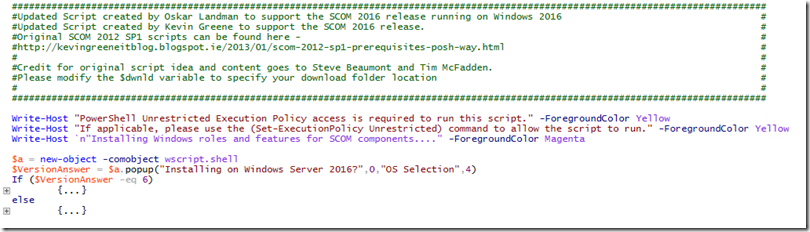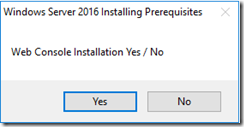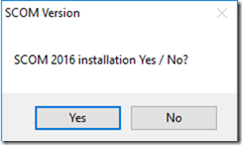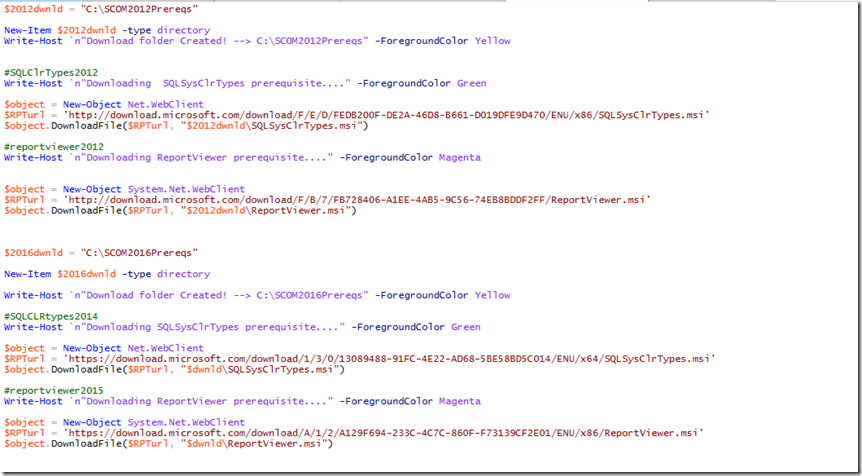Since Windows Server 2016 has a slightly different setup for the roles and services (application role no longer available).
I have rewritten the script from Kevin Green to quickly install SCOM 2016 prerequisites.
Thanks Kevin Green , and Steve Beaumont and Tim McFadden to be precise!
It will ask if you are installing on Windows Server 2016, if yes the installation will use the Windows Server 2016 specific settings.
And if you are installing SCOM 2012 or SCOM 2016.
download – https://gallery.technet.microsoft.com/SCOM-2012-2016-Prerequisite-bf084c0a
Script “SCOM2012_2016_Prerequisites.ps1” – all
Script ““DownloadOnly_SCOM2012_2016_Prerequisites.ps1” only for downloading prerequisites
<img title="image" style="border-left-width: 0px; border-right-width: 0px; background-image: none; border-bottom-width: 0px; padding-top: 0px; padding-left: 0px; margin: 0px; display: inline; padding-right: 0px; border-top-width: 0px" border="0" alt="image" src="http://www.owl-it.nl/wp-content/uploads/2016/10/image_thumb-1 cialis bestellen ohne rezept.png” width=”242″ height=”149″>
It will download the installation files automatically.
If you prefer to download the installation files on another location just use below script “DownloadOnly_SCOM2012_2016_Prerequisites.ps1”and copy folders to the installation server:
That’s it!
Cheers,
Oskar Landman